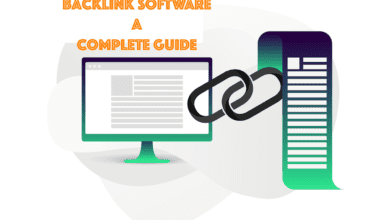When making a sales deck, most people tend to try and cram as many visuals as they can into the slides. The more appealing your slides are, the easier it is for you to convey your message and engage your audience.
The problem with this approach is that too many images on one slide can be distracting. This especially holds true when you’re presenting to an audience that isn’t used to presentations. They might just be paying attention to the visuals instead of listening to your message.
It’s therefore best to pick out 2 or 3 images that will help you relay your point, then spend time explaining each one. Not only will this allow you to engage more with your audience but it can also make your presentation more memorable. Here are a few things to consider when choosing images for a sales pitch deck:
In this article
1. Be Relevant
Choose images that have a direct connection to what you’re trying to convey in your presentation. If you use random, unrelated images it will likely confuse the audience which would defeat the purpose of using visuals in the first place.
2. Be Understandable
Your images should be unambiguous and clear enough for your audience to understand even without you explaining what they mean. If a picture needs a caption, it’s too complicated.

3. Don’t Use Generic Images
Generic images – those that are commonly used – can make your presentation seem bland or unoriginal. It’s usually a better idea to create your own images instead of using stock photos in your sales deck examples. You can also make use of an infographic maker.
For that, check out Venngage, an online graphics tool for infographics, sales decks, and other professional purposes.
4. Be Consistent
It’s best if the visuals you use have a consistent theme throughout your sales deck template. This can help bring coherence to all aspects of your message and strengthen your overall presentation.

5. Use Moving Images Sparingly
If you choose to use moving images in your sales deck design, make sure they convey the same message as the rest of your slides. Not only will this keep things consistent but it can also help reinforce or amplify your main point.
6. Don’t overwhelm
To avoid overwhelming your audience, stick to no more than 2-3 images per slide and try not to go beyond 5-6 slides.
7. Be Aware of Licensing Issues
If you create your own images, make sure that the licenses allow you to use them in presentations. If not, try using royalty-free images which are usually available for download online at affordable prices. Just be sure to check the terms and conditions before downloading anything.
8. Keep it Consistent
Along the same lines, make sure that your images are all of the same size and format. This will make it easier for you to create a seamless flow from one slide to another.
9. Use Contrasting Colors
To make it easier for your audience to focus on what you’re saying, use images with contrasting or complementary colours. Doing this will also make your presentation stand out more.
10. Repurpose Old Images
If you’re using the same slides for different presentations, try uploading some of them to PowerPoint or Keynote and then adding some new images on top of it. This way you won’t have to create everything from scratch every time.
11. Enhance Your Images
If you have the budget, you might want to consider enhancing your images. But unless you already know how these tools work, it’s best if you do this after the presentation instead of before it.
12. Incorporate Pop Culture
Need some quick ideas for images that are trendy and relevant right now? Look for pop culture references like logos, song lyrics, memes, etc. They can instantly make your slides more memorable, but be careful not to go overboard with this.
13. Stay Away From Clichés
If you decide to add images that represent common concepts (e.g. a stop sign), try not to use the most common option. For example, instead of using a stop sign, use an image of some paintbrushes or some other creative idea to represent the same thing.
14. Avoid Visual Distractions
Even if you think that your images are on point and relevant, double-check them again just in case. Look for potential distractions like logos for companies your audience may be familiar with (e.g. Apple or IBM), text, graphics, etc. If it’s not relevant to your presentation, you should probably take it out.
15. Be Unique
Find ways to make your slides unique by adding personal touches, changing the fonts and colours, etc. These can help strengthen your overall message and improve your brand at the same time.
In Summary
The images you use in your sales pitch are incredibly important. They have the potential to either entice a customer or turn them off completely. You want to make sure that every image is chosen strategically and reflects what you are trying to convey about your product or service. These are 15 things to keep in mind when choosing an image for the best sales deck ever that you can make.